

Active arbitrage
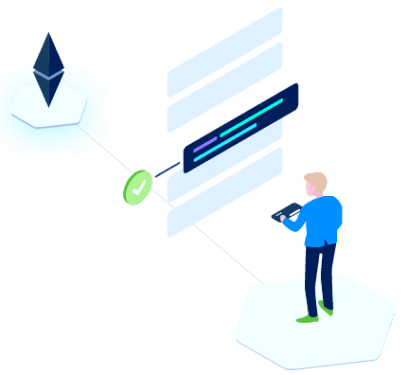
Active Arbitrage Tool
This bot will detect situations when we can buy cheaper on one exchange and sell for better prices on the other, getting a quick profit.
Settings
Top right:
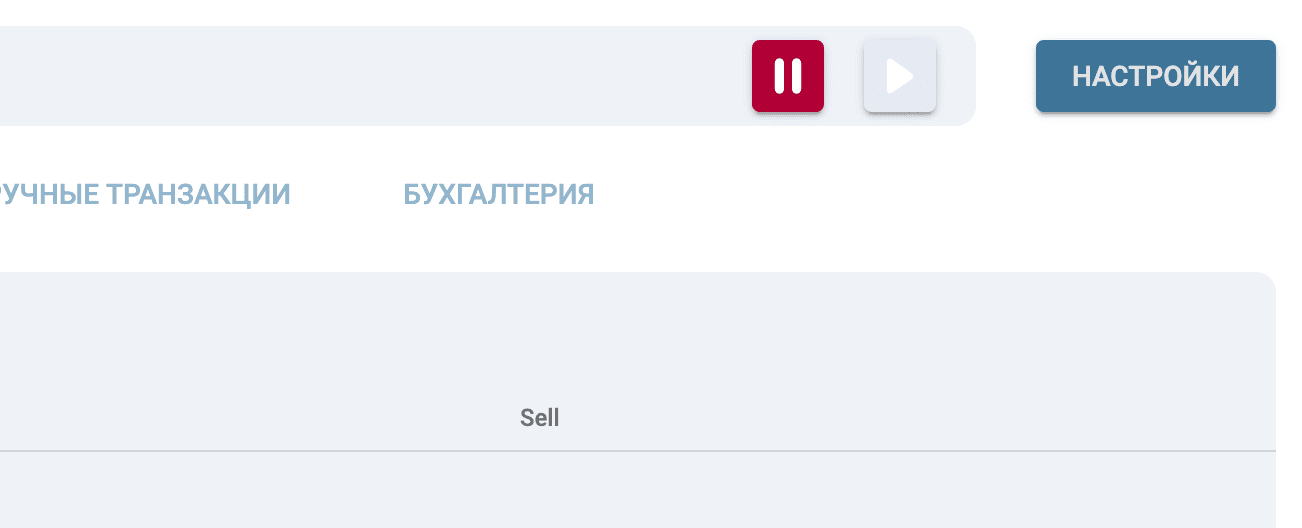
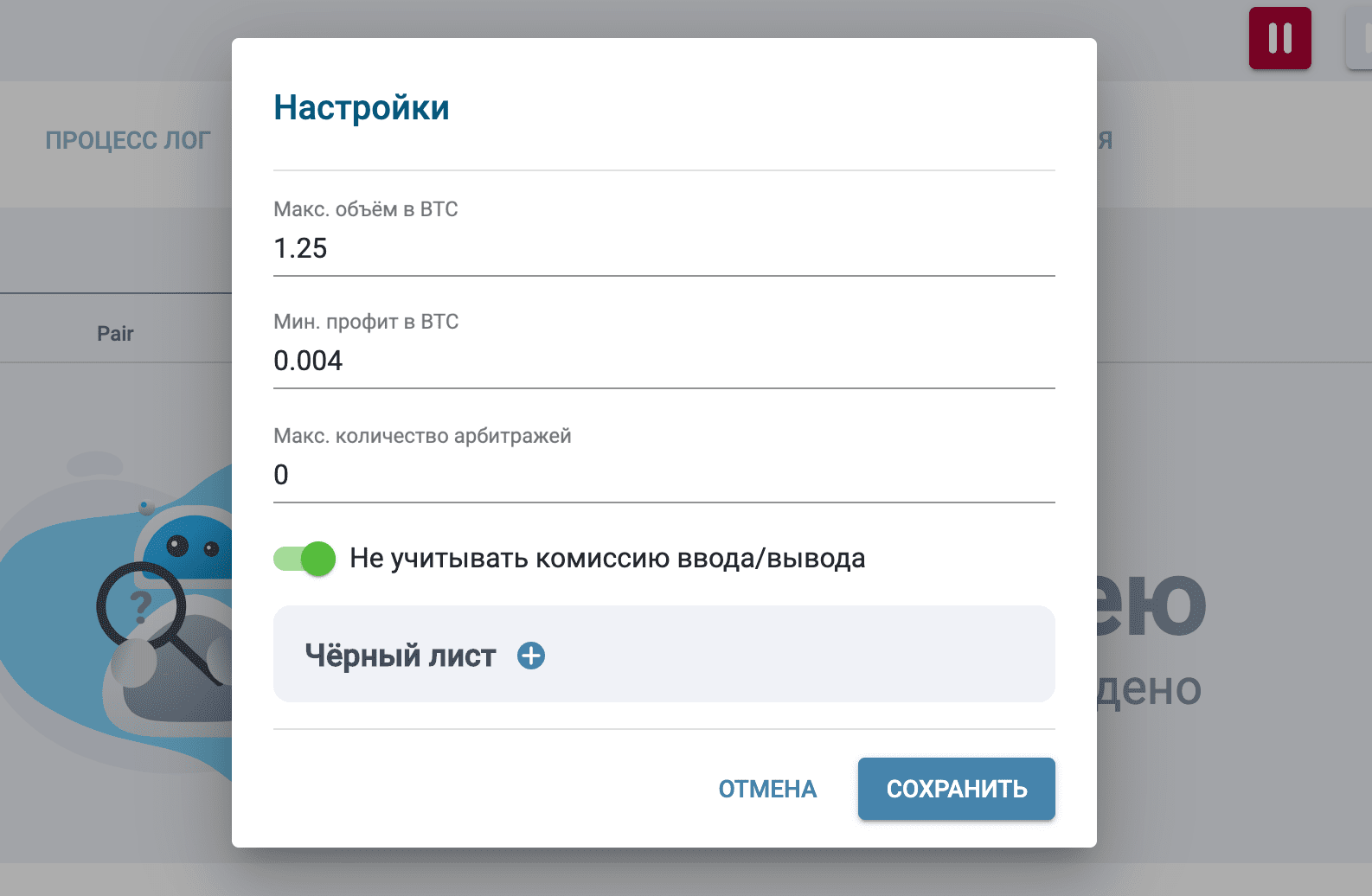
- Max Value in BTC : the maximum order volume that a bot can place within a single arbitrage. This parameter will not allow the bot to place all your balance in the order at once. However, the higher this parameter, the more arbitration situations the bot can find.
- Min Profit in BTC: minimum amount of profit per arbitration. If the arbitration situation, given the Max Value in BTC and minus all fees, it will have a profit below the specified volume, then the bot will ignore it.
- No Withdrawal: experienced traders can exclude the exchange commission from the bot’s calculations for withdrawing funds.
- Blacklist : You can exclude certain markets on the exchange from arbitrage or exclude the entire exchange by selecting "All"
How does it work?
Having tracked the potential arbitrage situation, the bot performs the calculation taking into account the existing balance and the specified parameters. If the calculation result satisfies all the conditions, the bot simultaneously issues buy and sell orders. This is how an arbitration being executed look like.
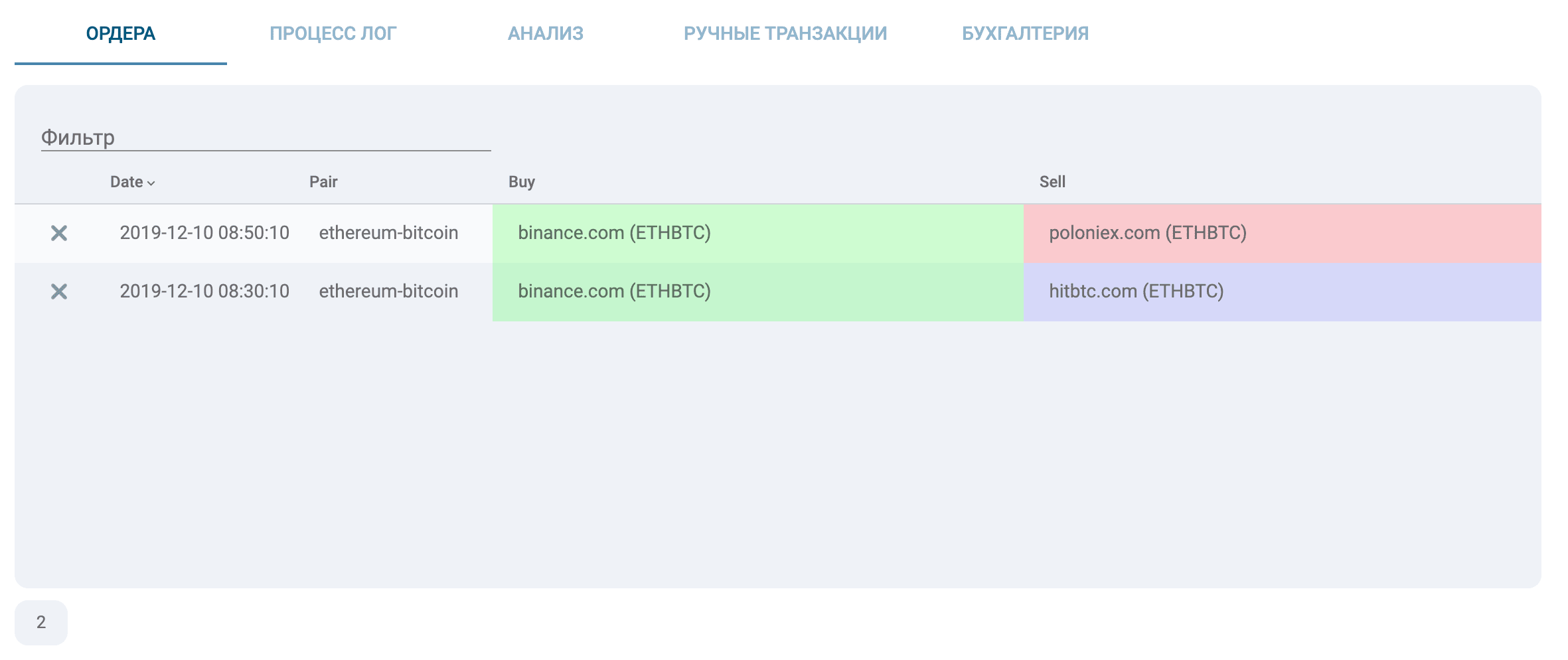
This screen shows the name of a pair of coins participating in the arbitration and the status of orders. Blue color means that the order is being executed on the exchange, green - the order is executed, red - an error has occurred.
Log
When both orders are executed, the arbitration is sent to the log.
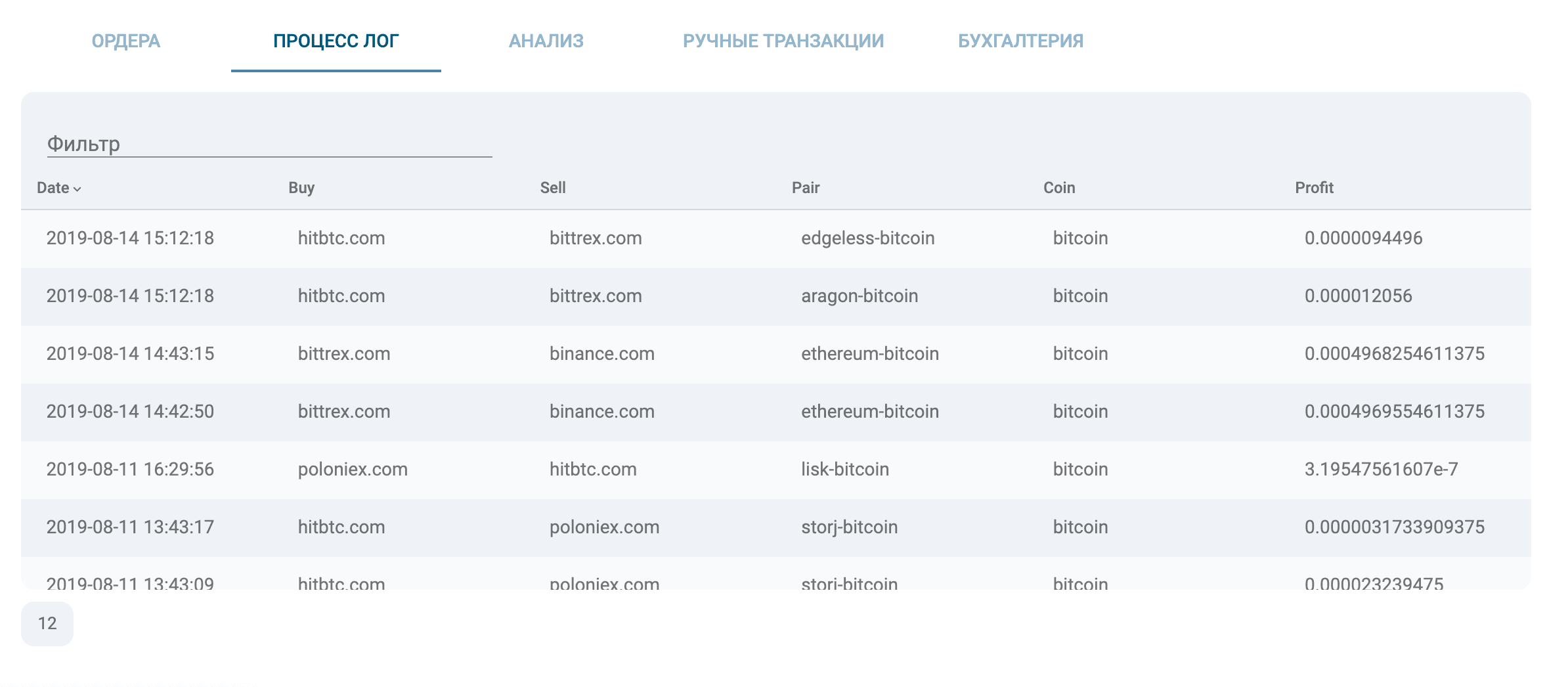
This screen shows the name of a pair of coins participating in the arbitration and the status of orders. Blue color means that the order is being executed on the exchange, green - the order is executed, red - an error has occurred.
Complete Arbitration
However, to complete the arbitration, the user must transfer funds between exchanges in order to cover the costs of orders and restore the "status quo". A list of all necessary transfers is accumulated in the MANUAL TRANSACTIONS section.

Amounts of transfers are indicated taking into account the commission for withdrawal.
Before making the corresponding transfer, you need to click the DONE button so that the bot no longer takes it into account in its calculations.

2019 All rights reserved
