

Alert Manager
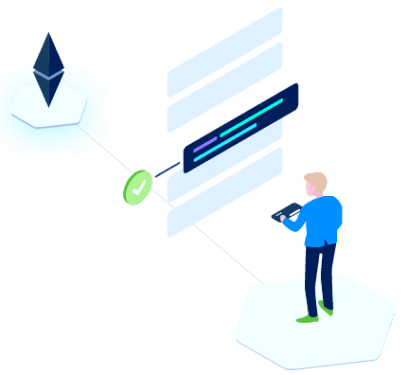
Alert Manager Tool
This tool allows you to configure alerts.
Sections
The first step is to select a section, for example, ' Trade Order Done '.
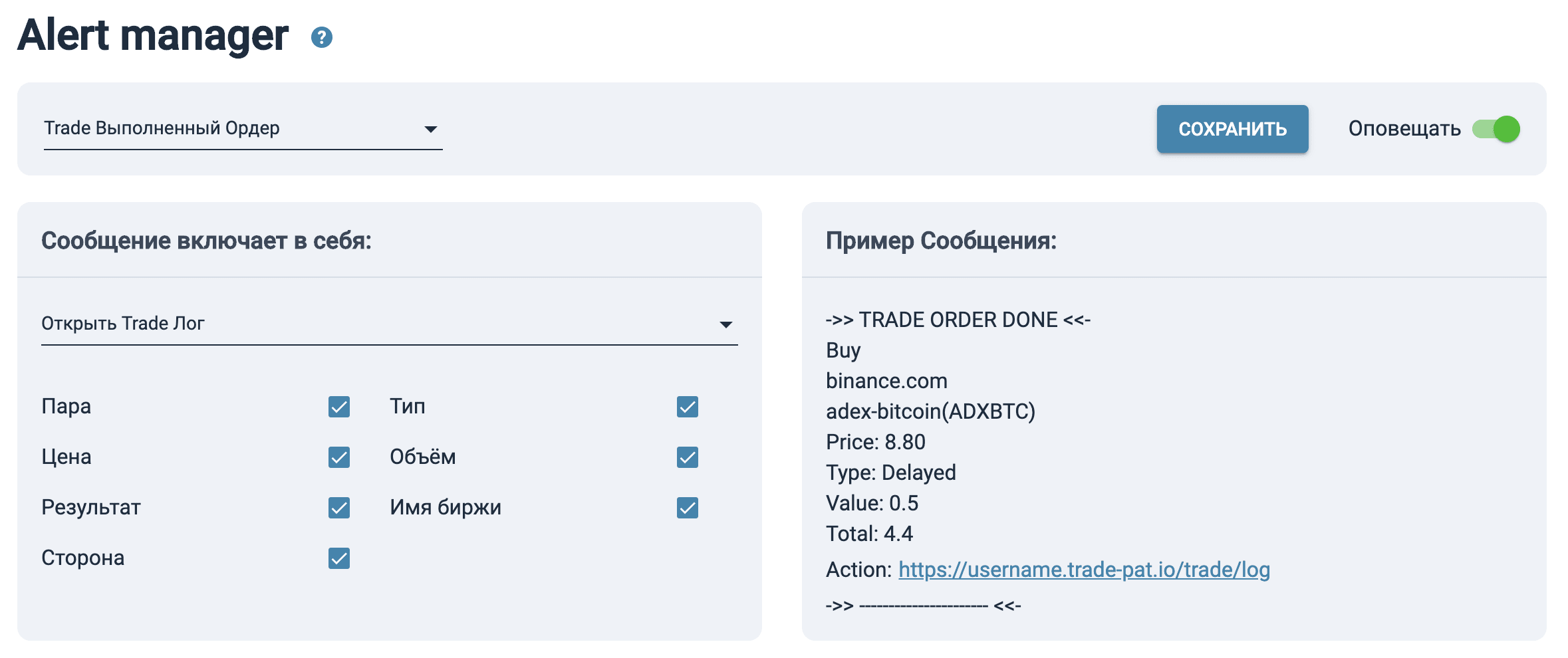
'Trade Order Done'
This section sets up alerts to signal the completion of Trade
warrants.
First, turn it on, the switch ' Notify ' is used for this.
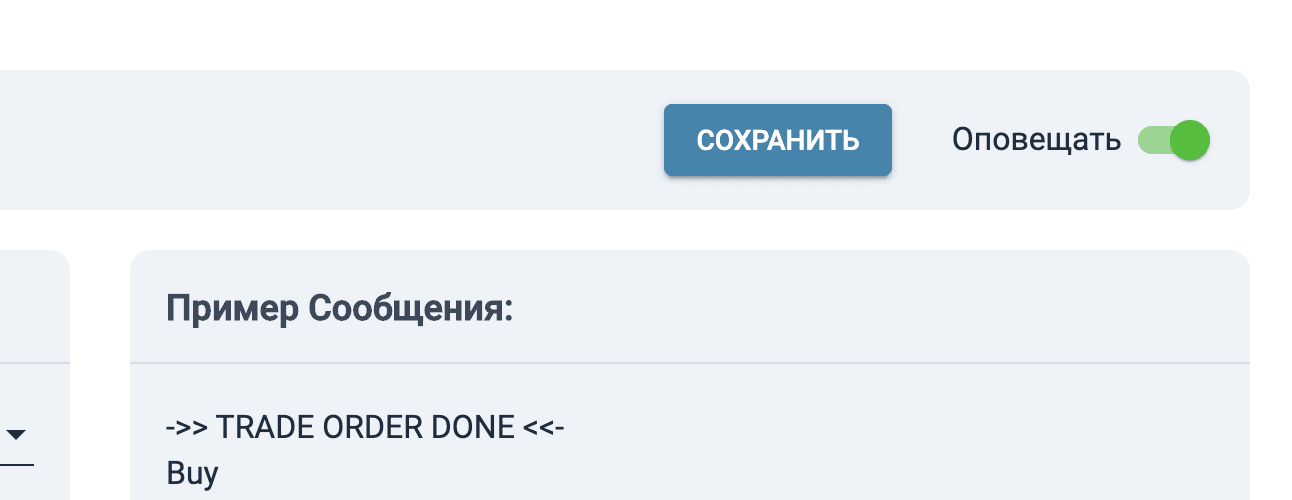
Alert Content
The section on the left is responsible for setting the contents of the message.
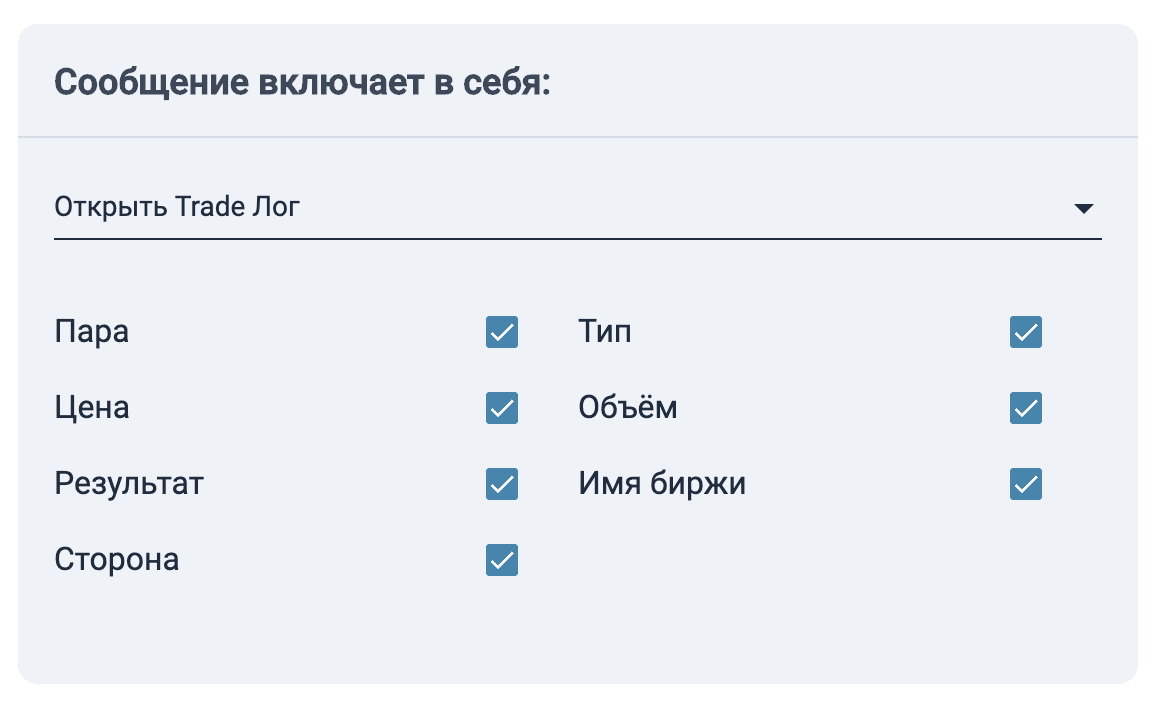
Url action: generated link for a specific action (for example, when setting up notifications of changes in the deposit and withdrawal of coins will be offered to create a link to open the exchange page, where you can withdraw a coin that has changed its state).
Preview
Right preview of future alerts:
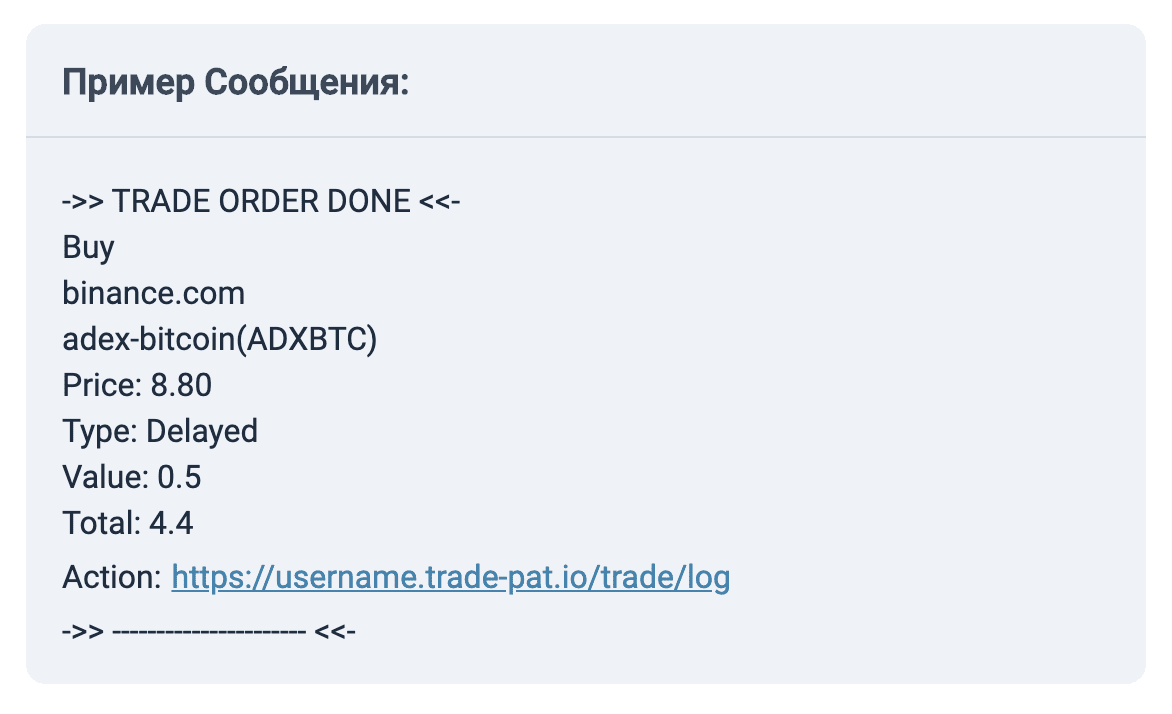
Filters
In the last section, filter settings:
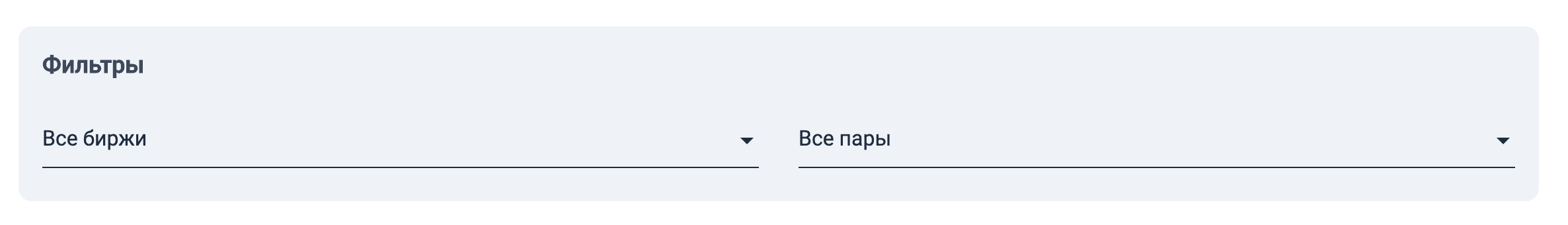
If you leave the fields empty, then notifications will come for all pairs and exchanges.
You can choose
list of required exchanges:
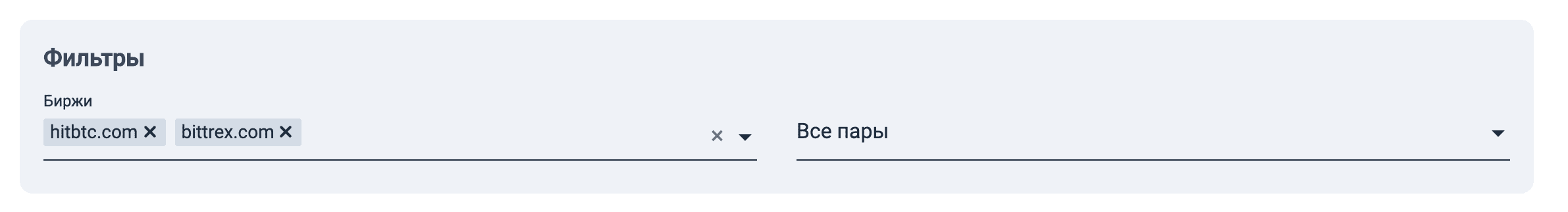
or pairs, using the quick search:
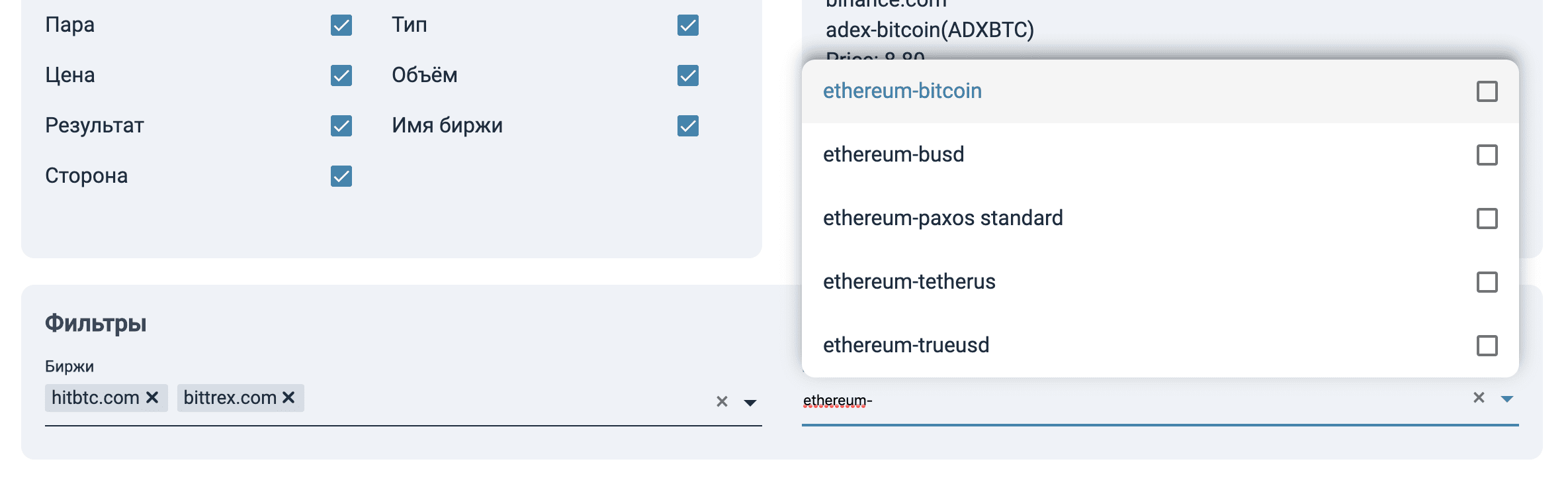

2019 All rights reserved
