

LUA Scripts
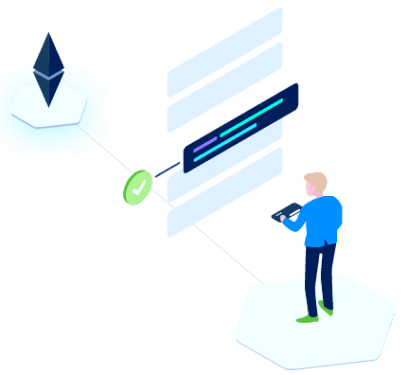
Script manager
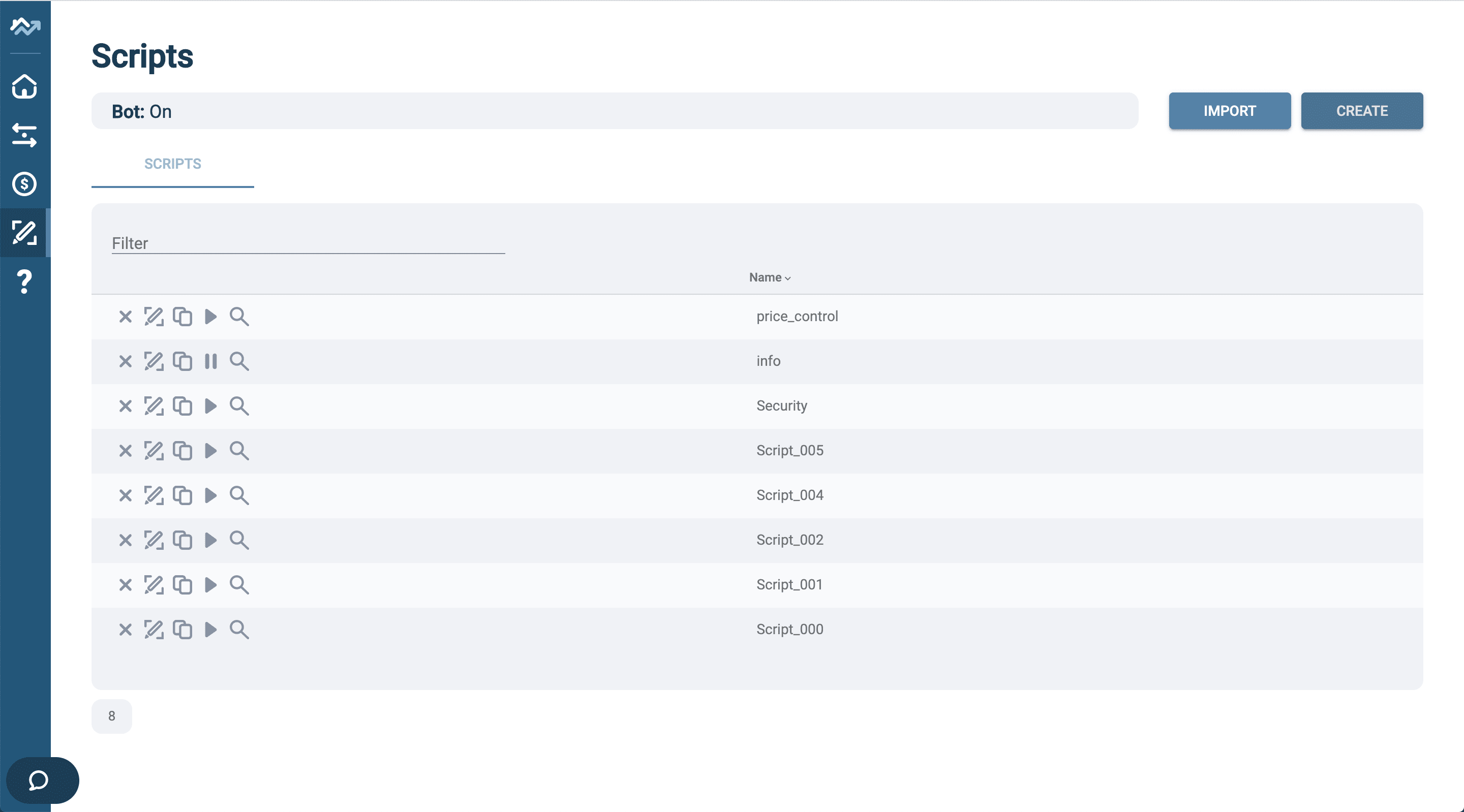
This tool allows you to create and run Lua scripts as well as view the execution log.
The new script is created by clicking on the "CREATE" button. The "Code Editor" modal window will be opened:
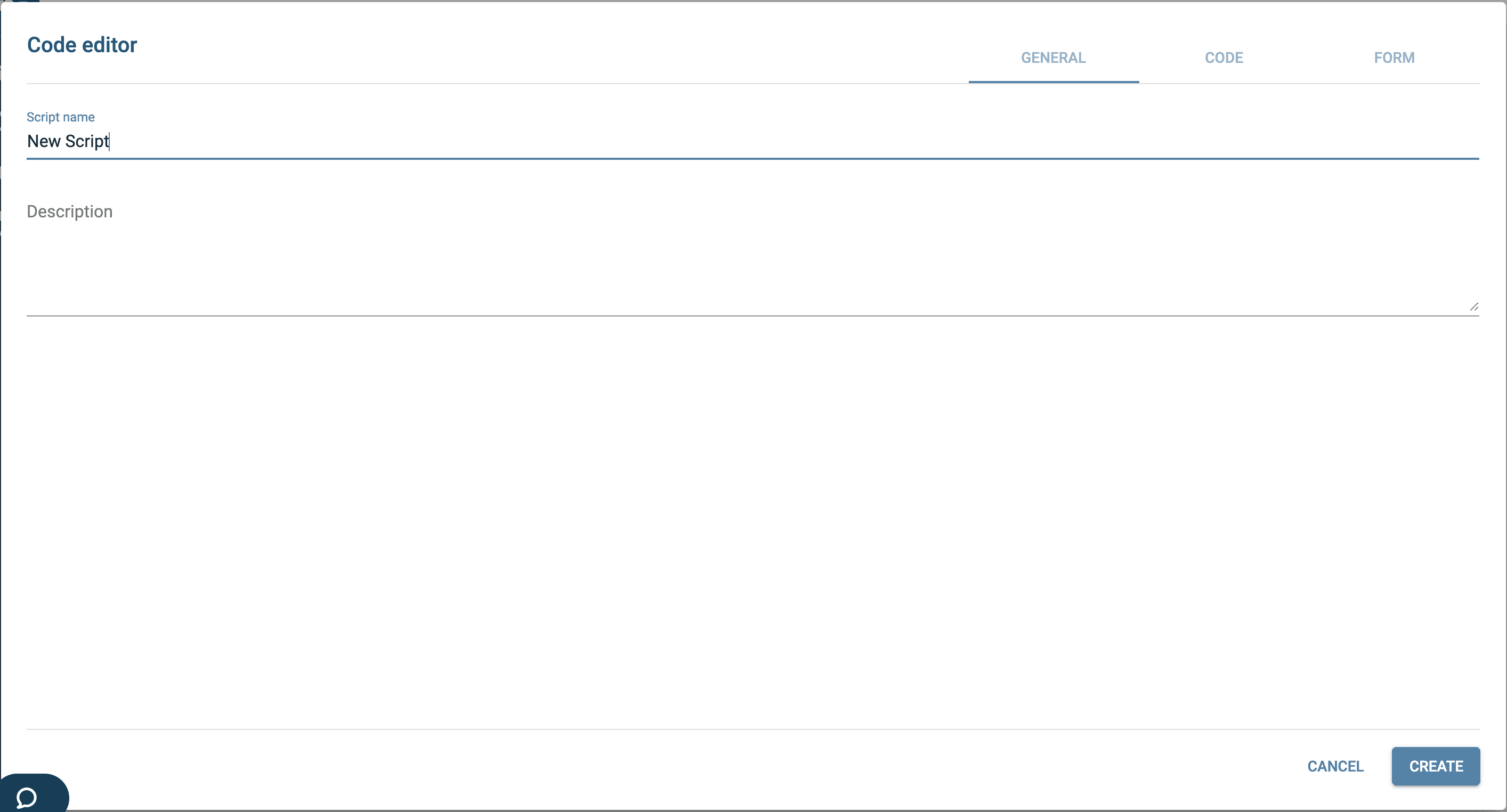
On the "GENERAL" tab you should enter the name of the new script and its description (optional). The name should be unique in your list of scripts.
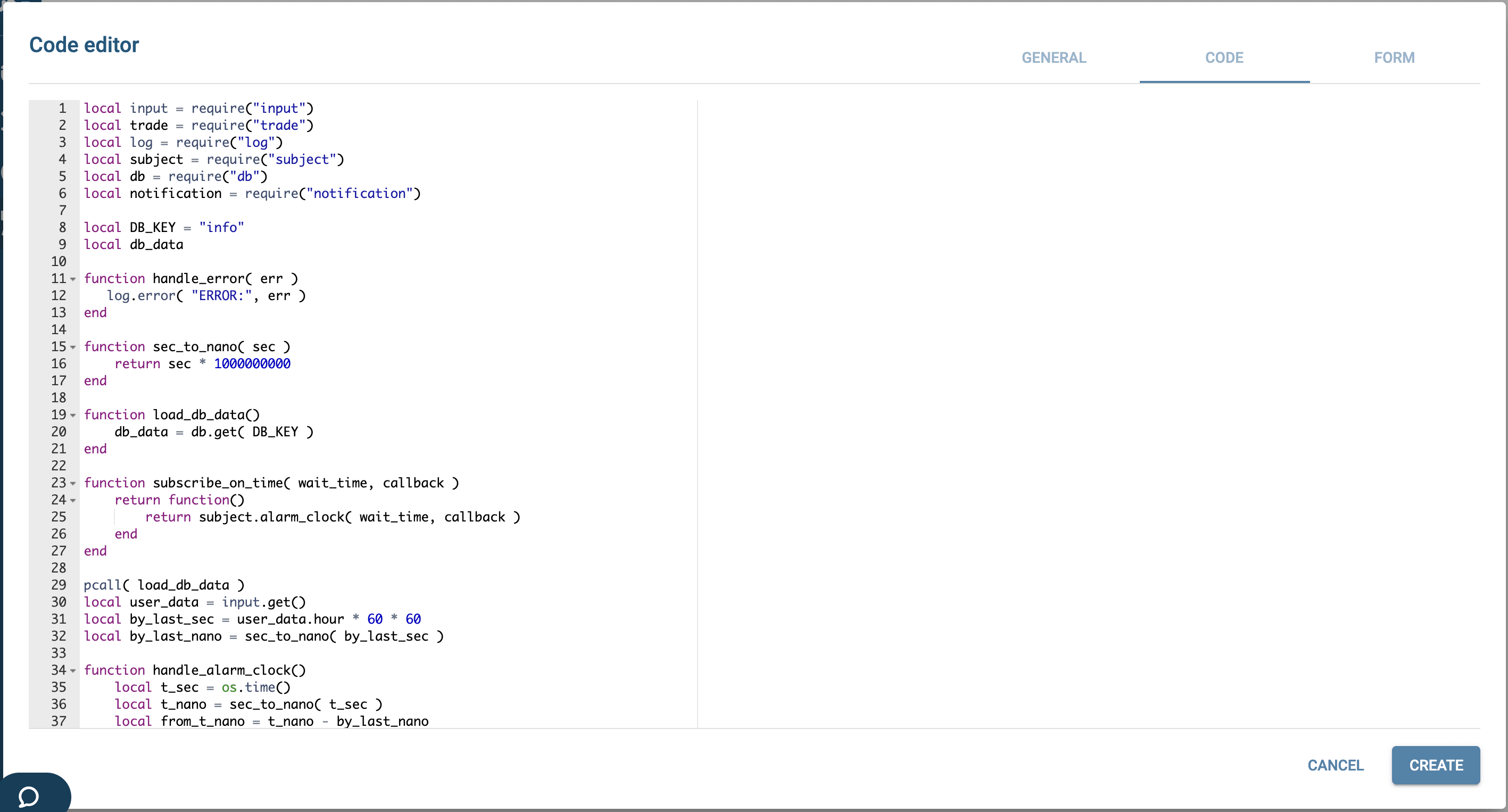
The "CODE" tab contains the body of the Lua script itself.
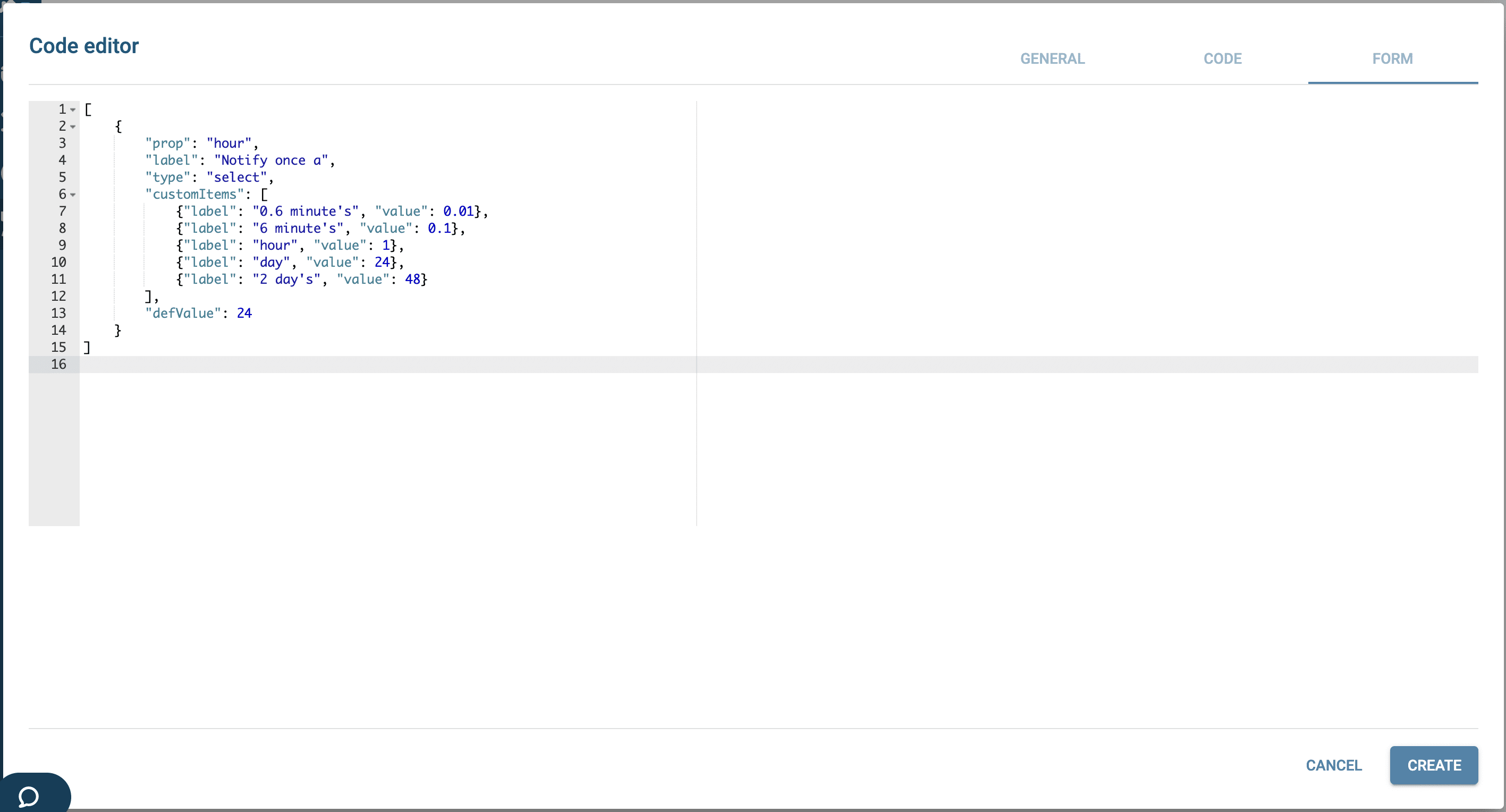
The "FORM" tab of the JSON array configures the form that the user should fill out when the script starts. In the code, this data as a Lua-object can be obtained using the get() method of the "input" module.
local input = require("input")
scriptForm = input.get()
To complete the script creation, press the "CREATE" button.
Scripts are controlled by following buttons:
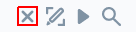 this
button completely deletes the script.
this
button completely deletes the script.
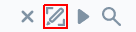 opens
the script editing window, which is identical to the script creation window.
Stop the script before it is edited.
opens
the script editing window, which is identical to the script creation window.
Stop the script before it is edited.
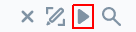 opens
the script launch window containing the starting form.
opens
the script launch window containing the starting form.
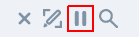 the
startup button has been replaced with the stop button of the script.
the
startup button has been replaced with the stop button of the script.
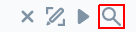 opens
a modal window containing the execution log of the script added using the "log"
module.
opens
a modal window containing the execution log of the script added using the "log"
module.

2019 All rights reserved
