

Telegram
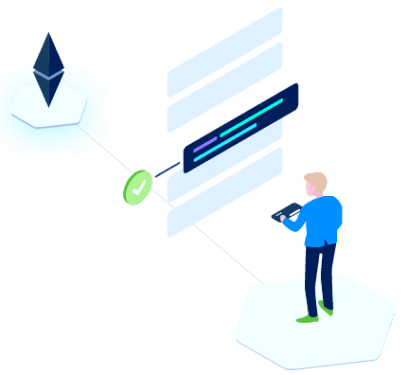
Telegram
Create a new Telegram bot
There is a special 'super bot' BotFather https://telegram.me/botfather to create bots in Telegram . Open BotFather and use the / newbot command to create a new bot. BotFather will ask you for a name and username, and then generate an authorization token for your new bot. The name of your bot will be displayed in the contact information, and the username is the short name used in the telegram.me links. The username must be 5-32 characters long, is case-insensitive, but can only contain latin letters, numbers, and the '_' character. Your bot name must end in 'bot', for example, 'tetris_bot' or 'TetrisBot'. The token is a line like 110201543: AAHdqTcvCH1vGWJxfSeofSAs0K5PALDsaw which is required to authorize the bot and send messages. Keep your token in a safe place - it can be used to gain control over your bot.
Connection
After creating the bot, do not immediately connect to it.
Enter the received token API in the ' Telegram Token ' field and
click ' Save '.
After that, you can connect to the bot channel.
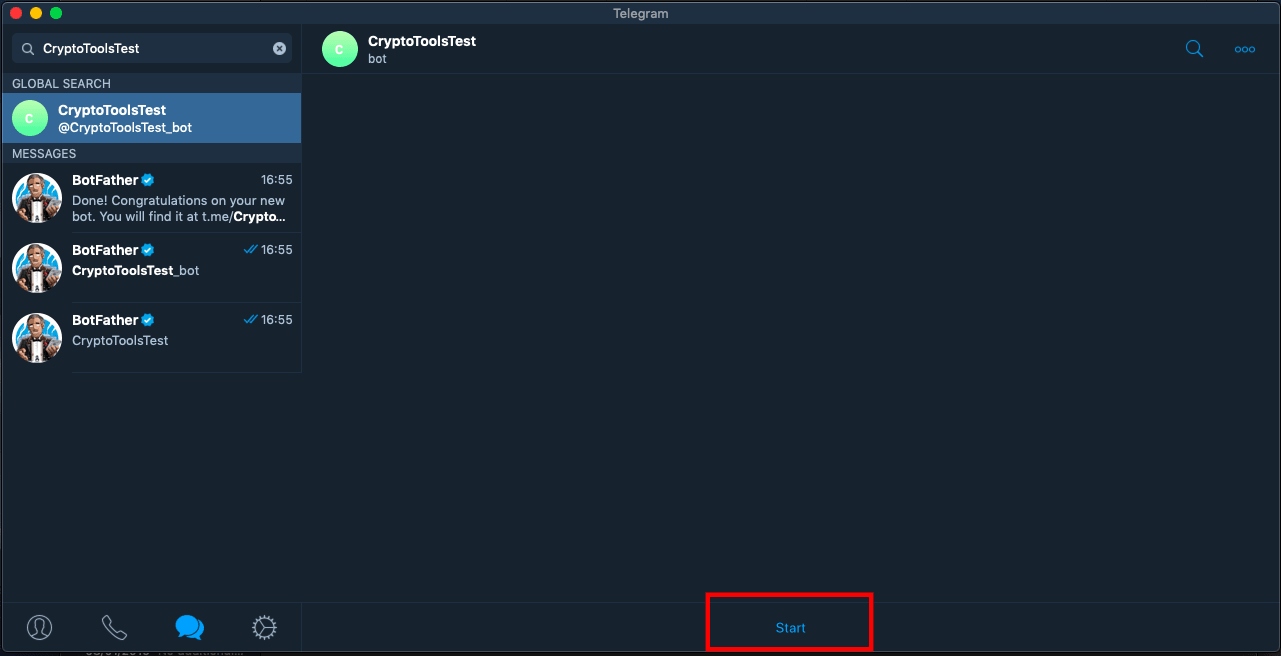
Email the bot ' / sub ' to subscribe to alerts. To unsubscribe, write him ' / unsub '.
Left
then just set up Alert
Manager .

2019 All rights reserved
